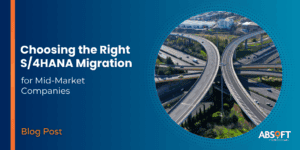To realise the benefits of running in the cloud, an SAP on Azure design must be solid, aligned with the business requirements, and supported by SAP and Microsoft.
To design a highly available SAP S/4HANA environment you need a detailed understanding of Microsoft Azure, Linux, SAP and cloud architecture. I know because we’ve built up the right combination of skills to run SAP in Azure for our customers over many years, and doing it without the right skills simply wouldn’t have worked.
A complex design

Simplify, Simplify, Simplify
The first step is to make sure you understand the design guidelines well enough to adapt them whilst remaining fully supported and meeting the business needs.
A simpler design means less resource consumption and less cost before you ever consider the simplification aspects. I’ve seen a 50% reduction in consumption costs from design simplification almost typically.
Question high availability. Nobody ever asks for an availability SLA as low as 99.9% to start with, then almost everybody decides that it is the right number when they see that it can be done with a single VM SLA and how that cuts down the costs.
Define the scope, critically. Ask ‘Why?’ of everything you are moving. Do you have a solid business case to move an SAP SRM system that will inevitably be replaced by S/4HANA and Ariba by 2025? Almost every landscape I see has application servers that were required in the nineties but not on modern hardware; now is the time to size right.
Eliminate errors: Infrastructure as Code
With the right design, it’s time to deploy. A manual build based on a specification in a spreadsheet is virtually guaranteed to bring in errors and mistakes, particularly as the number of servers and components grows.
Infrastructure as Code allows you to define your landscape, test it and deploy it in a repeatable and predictable way. There’s no possibility of differences between development, quality assurance and production systems. Cluster nodes will be identical and configured right, every time.
It takes more time up front to define an SAP landscape in code, but you get an enormous payback during the run and maintain phase as you can deploy temporary project systems, execute disaster recovery, and control changes. The implementation project is de-risked as you know you won’t be finding errors in the build later on.
SAP on Azure
We’ve seen more interest in running SAP on Azure than almost any other topic I’ve ever worked on, and the benefits in flexibility and cost are clear. Two thirds of the top 200 SAP customers have plans to move to Microsoft Azure.
To get the benefits, it must be done right. Get the right team with the right skills, adopt a cloud mindset for sizing and design to be as simple as possibly whilst meeting your business needs. Automate and control to minimise errors and you will have a successful project.