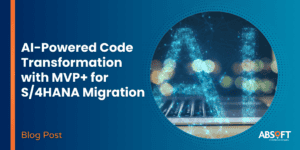Windows Server 2003 support
The technical team at Absoft has been kept busy recently with migrations of SAP landscapes away from Windows Server 2003.  Extended support for this operating system ends on 14th July 2015, but a lot of organisations are still running it.
Drivers for migration
Some of our customers have been driven to migration projects by corporate or wider controls, such as security controls from corporate IT, or the Public Services Network controls that insist all servers must be running supported operating systems.
For all SAP systems, it is important to bear in mind that SAP do not support systems running on operating systems that are out of extended support.  This means SAP cannot guarantee support for problems that occur in your system if you do not migrate to a supported operating system before 14th July 2015.
‚ÄúSAP does not support installing and operating its products on operating systems that are out of Extended Support.‚ÄĚ
¬† ¬† ¬† ¬† ¬† ¬† ¬† ¬† ¬† ¬† ¬† ¬† ¬† ¬† ¬† ¬† ¬† ¬† ¬† ¬† ¬† ¬† ¬† ¬† ¬† ¬† ¬† ¬† ¬† ¬† ¬† ¬† ¬† ¬†‚ÄstSAP Note 1177282
Migration approach: Move to new hardware
An in-place upgrade of Microsoft Windows on the same hardware is theoretically possible with your SAP system installed, but in most cases it is not advisable or suitable.  For example, if your SAP system uses an Oracle database, you must reinstall Oracle during the upgrade process, and IBM DB2 does not support in-place upgrade at all.
As well as software complexity, hardware running Windows 2003 is likely to be out of support, and your combination of database and kernel may not support the upgraded operating system.  Also consider that from Windows 2003 you can only upgrade to Windows 2008, so you require two upgrades to move to Windows 2012.
In most cases the best approach is to migrate the SAP systems to new hardware.  This must be done using a SAP supported migration, which is generally a SAP System Copy.  Physical-to-Virtual tools are generally not supported, and manual copying of application or data files is not supported by SAP.
Migrating to new hardware provides the following advantages:
- Hardware: You have the opportunity to replace aged hardware, virtualise or move to the cloud whilst upgrading your operating system, with minimal extra effort.
- Database: You can migrate to a newer release of your database platform, or a different database platform, with minimal extra effort.
- Optimisation: You get the opportunity to ensure optimal configuration of datafiles across disks, application servers across hosts, and sizing to suit your current organisation.
- Reduced Risk: Moving to new hardware makes this the lowest risk project you can perform on your SAP system.  If there are any problems during go-live, you have the ultimate back-out plan in simply continuing operations on the old hardware until you have resolved the issues.
Create a solid foundation
When we are producing roadmaps for customers to devise the programme of activities and business case to achieve their plans for the SAP landscape, we usually find the first project they require is a migration, driven by operating system or database support or hardware age.
A single project to migrate the SAP systems to new hardware, operating system and database is often the most cost-effective approach.  In many cases a single jump can be made to the latest releases of all products, and changes can be made to bring SAP in line with the organisation’s wider IT strategy.  A platform that is supported well into the 2020s is achievable with a single project, regardless of your current software and hardware age.
Creating a solid platform for any of your future developments; one that supports the latest enhancement packages, components for Fiori, NWBC or other UI enhancements, and the latest releases of all your SAP products is a great start to any programme of SAP improvements.
Time to act
Support for Windows 2003 ends in July 2015, so if you aren’t already working to move SAP away from this platform in your organisation, now is the time to act.  It’s vital to ensure your SAP systems run on support operating systems to get support from SAP with your critical business processes, but it’s also vital to use a supported method to migrate the systems or upgrade.
Useful links
- End of Maintenance Information for Operating Systems and Databases (SDN)
- SAP Note 690432 ‚Äď Windows 2003 Support¬†(SAP Logon Required)
- SAP Note 1177282 ‚Äď End of Support for SAP Products using Microsoft Products¬†(SAP Logon Required)
- Windows Server 2003 Support Ends July 2015 (Microsoft’s Official Page)
- SAP System Copy and Migration (SDN)
- SAP Product Availability Matrix (SAP Logon Required)