Watch our latest video where Principal SAP Consultant, Brian Reid, explains the options that are available to deliver new innovation into your SAP ERP environments with a view to embarking on the road to SAP S/4HANA.
Alternatively, you can read the transcript below;
Introduction: Slide 1-4

A brief introduction as we begin, SAPÂ S/4HANAÂ was unveiled on the 3rd February 2015 and the on-premise edition has been available on general release to customers since the 15th of March 2016.
There has been a huge amount of interest in S/4HANA since it was announced. We at Absoft, as an SAP consultancy, are seeing many of our customers evaluate their own future path to S/4HANA to determine what the journey from their existing ERP 6.0 environments to S/4HANA means for them. They are also looking for guidance on any technical constraints they may face along the way. We are in a situation at present where the end of life dates for the SAP ERP 6.0 based products are some 9 years away so the case for converting to S/4HANA is primarily driven by the innovation and simplification benefits offered by this new generation of ERP product.
I hope this presentation helps you to understand the options that are available to deliver new innovation into your SAP ERP environments with a view to embarking on the road to SAP S/4HANA.
Terminology: Slide 5

The bulk of this presentation is going to be a roadmap diagram where we show the various paths that are available to deliver innovation into SAP ERP 6.0 and to convert to the S/4HANA platform.
Before we begin that process though I’d like to start with some terminology that you’ll see in the diagrams.
Ani 1 AnyDB is essentially the term that’s been coined to describe any SAP supported database that is not SAP HANA.
Ani 2 EHP is Enhancement Package, the successor to the old release upgrade approach that was commonplace prior to ERP 6.0. EHP’s deliver new functionality in an inactive state and you can then choose to selectively activate the functionality that’s of specific benefit to your organisation.
Ani 3 SUM, the Software Update Manager, this is the tool the technical teams commonly use to perform SAP upgrades, EHP installs and updates and support package stack applications.
Ani 4 DMO of SUM – the database migration option of the aforementioned software update manager. This allows an application maintenance activity like an EHP update to be combined with a database platform migration to the SAP HANA platform. This gives some substantial benefits, the primary benefit being that it allows for a single technical process with a single period of downtime and a single period of testing. This is in contrast to a serial approach where separate periods of downtime and testing are required for the application update and platform migration technical activities.
Finally, Ani 5 Unicode, this is a standard computing character set and character encoding that includes all characters from all languages. The adoption of the Unicode code page has been recommended for many years by SAP as it simplifies all systems to use one standard all encompassing character set and encoding.
Okay so lets begin.
Roadmap to S/4HANA: Slide 6

We’ll consider our starting point for our diagram as an SAP ERP 6.0 system either with no EHP installed or with EHP1 to EHP5 installed. The system is installed on the ‘AnyDB’ database platform. Earlier we defined this as any SAP supported database platform that is not SAP HANA, so by this we mean MaxDB, Oracle, SQL Server, DB2 etc.
I’m taking the approach of starting with ERP 6.0 because SAP ERP releases prior to this cannot be converted to S/4HANA in a single step procedure. For these pre-ERP 6.0 systems an intermediate upgrade to ERP 6.0 with an optional EHP installation needs to be executed first prior to undertaking the migration to the SAP HANA database platform and the conversion of the application to S/4HANA.
Note that it is possible to update the EHP level for systems that fit into our cell on screen here, e.g. updating from SAP ERP 6.0 EHP4 to ERP 6.0 EHP5 but, in the spirit of simplification, this is not depicted given the latest of these EHP’s, EHP 5, dates back to a general release in May 2011.
Slide 7

For our first potential maintenance activity we therefore consider an EHP update, taking a system from ERP 6.0 with an EHP level of 0 through to 5 on the AnyDB platform up to ERP 6.0 EHP6, 7 or 8. The database remains on the AnyDB platform in this example case.
The update is performed with the Software Update Manager tool and delivers the new functionality in the target enhancement package into the system in an inactive state. You may already be aware that EHP’s are cumulative, as an example, installing or updating to EHP7 means you deliver all functionality from all EHP’s up to and including EHP7.
Slide 8

There are some potential restrictions to bear in mind with this update.
If you are targeting an update to ERP 6.0 EHP8 you need to convert your system to Unicode prior to the EHP8 update. This is due to ERP 6.0 EHP8 being based on the NetWeaver 7.5 technical platform which itself has no non-Unicode support.
The second restriction is that if you operate dual-stack ABAP+Java ERP 6.0 systems you need to split the Java element of the system onto it’s own dedicated stack prior to updating to ERP 6.0 EHP7 or above. SAP provide a stack split tool for this purpose that supports:
- the export of an existing Java add-in
- the install of a new dedicated stack
- and the removal of the source stack from the ABAP system.
This is described in the SAP Version Interoperability Strategy for Business Suite 7i 2013 and above. For a link to the relevant content please see the link onscreen or SAP note 1388258 for full details on this.
Now we introduce the SAP HANA database platform into the picture.
Slide 9
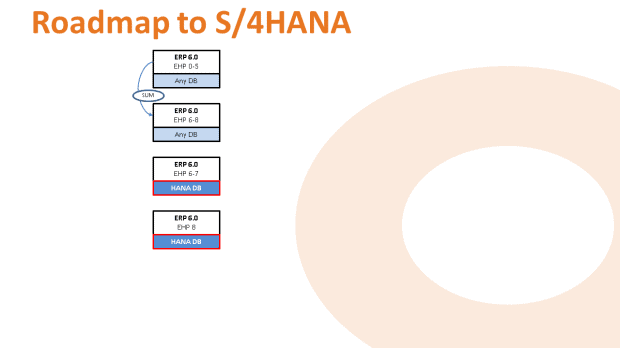
As a minimum you need SAP ERP 6.0 with EHP6 for operating ERP 6.0 on the HANA database platform.
We have two new cells, one for ERP 6.0 EHP 6 or 7 and another for ERP 6.0 EHP 8, both are on the HANA DB platform.
I’ve split out EHP8 from EHP6 and 7 here for reasons that will become apparent shortly when we begin introducing some of the newer generation products into the picture.
When the SAP ERP 6.0 application utilises this database platform this is the ‘Suite on HANA’ configuration. We gain the benefits of the greatly improved performance of the HANA DB platform but we retain the relative complexity of the ERP 6.0 data structures and application code.
Slide 10
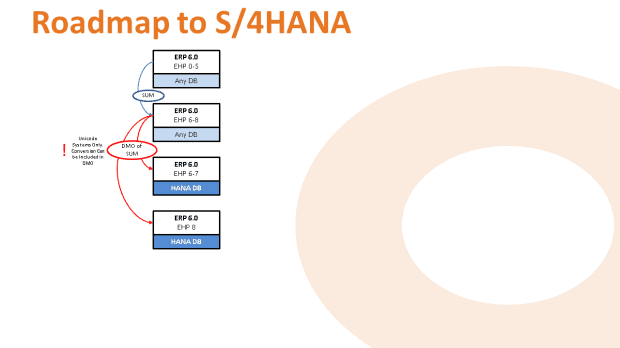
To migrate to a Suite on HANA configuration from ERP 6.0 EHP 6, 7 or 8 on the AnyDB platform you can use the database migration option of the Software Update Manager. This combines an EHP update to EHP6 to 7 or 8 with a migration to SAP HANA.
Alternatively you can perform a traditional database migration if you don’t foresee a need to perform an EHP update at the application level.
Slide 11
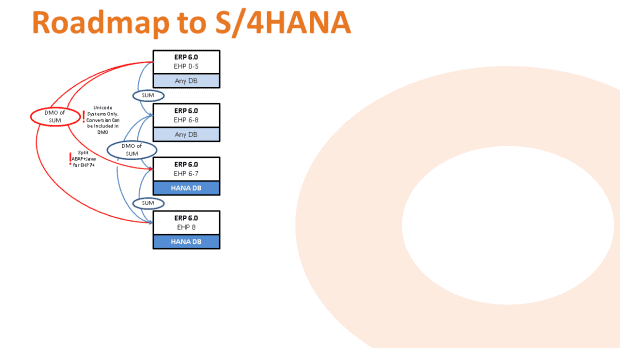
For source systems that run ERP 6.0 with EHP 0 through 5 you can also use the DMO option of SUM to bind together an update to EHP6, 7 or 8 with a migration to the HANA platform. Remember we need EHP6 as a minimum for operating SAP ERP 6.0 on the HANA DB platform.
Note that in all cases when you define the target database as SAP HANA the system needs to undergo a conversion to Unicode, there is no non-Unicode support for SAP HANA.
So to this point we have covered off the operation of variants of SAP ERP 6.0 on the AnyDB and HANA DB platforms. Now lets start to look at the first option for delivering some simplification into the ERP application itself which brings additional performance benefits over and above those delivered by the switch to the in-memory HANA DB platform.
Slide 12

SAP S/4HANAÂ Finance, formerly known as Simple Finance, is an add-on for ERP 6.0 on the HANA DB platform.
S/4HANA Finance 1503 was released in March 2015 and is based on SAP ERP 6.0 with EHP7. S/4HANA Finance effectively replaces the classic financials applications in SAP ERP 6.0 with a new simplified application that is designed from the ground up to take advantage of the features offered by the SAP HANA platform. The other applications in the ERP 6.0 EHP7 system remain as they are and they all continue to operate in the same integrated manner.
You can migrate from an existing SAP ERP 6.0 EHP7 system that runs on the HANA platform to S/4HANA Finance 1503 by means of the SUM tool. You should be aware that you need to involve the Finance application consultants before the migration to prepare the data migration before the add-on installed.
As S/4HANA Finance 1503 is based on ERP 6.0 EHP7 you cannot install the add-on and run the conversion process for an existing ERP 6.0 EHP8 system. In this case you need to look at a newer release of S/4HANA Finance that is based on EHP8. That newer release is called S/4HANA Finance 1605 which is the successor to S/4HANA Finance 1503.
Slide 13

S/4HANAÂ Finance 1605 was released in May 2016 and is based on SAP ERP 6.0 with EHP8.
As such, you can install the add-on via the SUM tool into an existing ERP 6.0 EHP8 system that runs on the HANA DB platform.
You can also update an S/4HANA Finance system from version 1503 to version 1605 by means of SUM. The scope of this update will also include an update of the EHP level for the non-Finance components from EHP7 to EHP8 and an update of the NetWeaver components from NetWeaver 7.4 to NetWeaver 7.5.
For SAP ERP 6.0 systems that are running on the AnyDB platform there is also a migration route to S/4HANA Finance.
Slide 14

In the case of these systems the DMO option of SUM is used to perform the application update and the migration to the HANA DB platform. The application update in this case can include an EHP installation or update, the Simple Finance Add-on installation and the application of support package stacks.
There are a few restrictions to consider here:
If your system are non-Unicode you’ll need to convert them to Unicode for the migration to HANA. This can be handled by the DMO option of SUM but you need to ensure you are planning time for making any custom programs or modifications Unicode compliant.
The second restriction is that if you operate dual-stack ABAP+Java SAP ERP 6.0 systems you need to split the Java element of the system onto it’s own dedicated stack prior to updating to ERP 6.0 EHP7 or above. You can use the split tool we talked about earlier for this.
Another restrictions we talked about earlier also applies, if you have SAP NetWeaver hub systems that interoperate with your SAP ERP system these should be upgraded to NetWeaver 7.3 at a minimum prior to updating your ERP application to SAP ERP 6.0 EHP7 or above.
Finally, if you are running an SAP ERP 6.0 EHP8 system on the AnyDB platform and you plan to migrate to S/4HANA Finance you need to target S/4HANA Finance 1605 as a minimum, S/4HANA Finance 1503 is based on EHP7 and you can’t regress an EHP level during the DMO option of SUM.
With that we’ve covered the migration options to the S/4HANA Simple Finance offering. We now look to SAP S/4HANA, where we look at SAP’s offering which extends the simplification strategy that was applied to the financials applications in S/4HANA Finance to the other ERP modules.
Slide 15

Here we see the introduction of the on-premise edition of S/4 HANA with version 1511. This edition expands the simplification strategy we’ve seen applied to Finance previously into the logistics areas including production planning and inventory management as well as industry solutions for higher education – and defence and security
A one-step conversion process is available from ERP 6.0 with EHPs 0 through 5 for those systems based on the AnyDB platform.
As we’ve seen before there is a need to convert non-Unicode systems to Unicode for the migration to HANA and the migration to S/HANA shares this requirement. The Unicode conversion can be handled by the DMO option of SUM but you need to ensure you are planning time for any code adjustment and testing that may be required. Dual stack systems need to split prior to undertaking the conversion process.
Slide 16

For source systems that are based on EHP6 or 7 on the HANA DB platform there is also a conversion path to S/4HANA. In this case the SUM tool is utilised to perform the conversion process but as the system already runs on the HANA platform there is no mandatory database platform migration element to consider.
For those customers who are running SAP ERP 6.0 EHP8, either on the AnyDB platform or under a Suite on HANA configuration, you cannot convert your systems to run S/4HANA On-Premise 1511. You need to target the successor version, S/4HANA 1610 which was released in October 2016.
Slide 17

S/4HANAÂ version 1610 builds on the capabilities of version 1511 and includes additional supply chain functionality, material requirement planning and the incorporation of the Extended Warehouse Management application. Oil and Gas and Retail industry functionality is also incorporated. The user interface for all applications is also fully Fiori enabled.
As well as being a valid conversion target for those ERP 6.0 EHP8 Suite on HANA systems, S/4HANA 1610 is a valid and supported target release for ERP 6.0 systems with any EHP level which run on the AnyDB platform. These systems can be converted to S/4HANA 1610 via a one-step procedure using the DMO option of the software update manager.
Please note again though that the constraints we’ve seen in previous cases regarding the requirement for a Unicode conversion and stack split for any dual stack ERP 6.0 systems prior to the conversion hold true here also.
Slide 18

To cover off the evolution of those on-premise S/4HANA systems, if you are already have an S/4HANA 1511 system you will be able to utilise the software update manager to convert your S/4HANA 1511 system to S/4HANA 1610.
Slide 19

Our final consideration then goes to evolution paths available to those S/4HANA Finance systems.
Using the software update manager tool you can convert from S/4HANA Finance 1503 to S/4HANA 1511 if you have a requirement to extend the simplification concepts you have already applied to the financials applications to include the logistics modules.
Slide 20

With the release of S/4HANA On-Premise 1610 S/4HANA Finance users will also have a conversion path to this release from both S/4HANA Finance 1503 and S/4HANA Finance 1605. Both conversion processes are supported by the software update manager tool.
For more information, please contact us on +44 (0)1224 707088 or:










