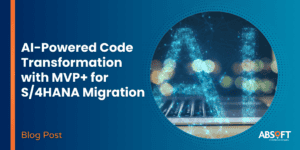Many organisations, currently running SAP or those looking to move into the SAP arena, face the issue of migrating their HR paper based records. To strive towards the highest possible ROI, Absoft recommends a standard SAP solution – Archive Link.
What is Archive Link?
General functionality
Archive Link is an Integrated SAP Service.  It allows the linking of SAP application documents with archived documents, kept in document storage systems.
The easiest way to understand the above functionality is through an example.
SAP HCM includes a number of standard application document types. One application document type is assigned to each of the most commonly used Infotypes.
In turn an application document type is linked to an archived document (which was previously paper-based).
Please see a diagram below.
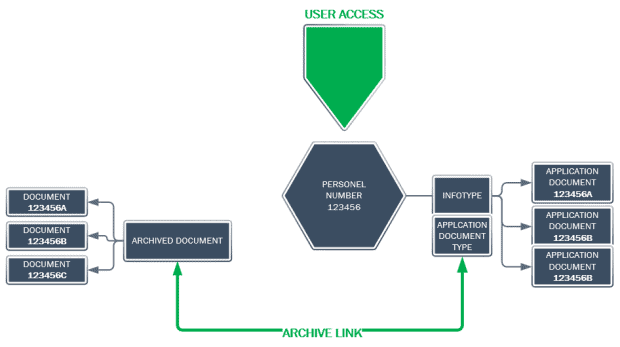
Absoft recommends that Infotypes are used as ‘host’ SAP objects for file keeping. This enables easy authorisation maintenance making sure only relevant personnel have access to relevant documents.¬†Individual documents are linked directly to an Infotype and employee using the personnel number, or they are assigned generally to an employee using the personnel number. The link is created using the application document type.¬†Different document types can be stored if required to meet differing organisational requirements. Documents can be stored in PDF, Word and Excel formats. From an HR perspective Retention Periods can also be defined for documentation to ensure regulatory compliance.¬†
Upload and link – enhancing your Archive Link
Absoft has experience in developing custom enhancements for Archive Link for a number of UK based organisations.¬†¬†One particular enhancement has proven popular with Absoft’s customer base in the past. It allows mass uploading documents based on a selection consisting of; Infotype number and Date of Origin of the document. Once the document has been uploaded it is associated with an SAP Object ID.¬†¬†Making sure standard SAP is utilised to the fullest, the enhancement is not a completely new program but an extension to the standard OA_UPLOAD_AND_LINK SAP Report.¬†¬†To enable your HR Team to make full use of the above functionality, documents are uploaded against a combination of two values. Those being; object number and a relevant Infotype number.¬†¬†The above described enhancement allows your organisation to upload and store documents that are relevant to; for example, a certain post rather than a person only.¬†
Barcoding
Archiving documents through barcoding is a process whereby the barcode of the document is used to link the document and the SAP BusinessObject. The document is routed through the organisation in paper form until it is archived in the SAP system. ¬†Barcodes can be applied to documents in a multitude of ways for example with a manual ‚Äėbarcode pen‚Äô.¬†Barcoding allows for a flexible approach to document processing. The two most common scenarios:¬†Assign then store with bar codeThis is a SAP recommended scenario. Documents should not be stored without a barcode should an organisation have this technology at hand.¬†¬†However, it is also technically possible to store without a barcode, that is, you can use the following scenario;¬†Store for subsequent entryIn this scenario incoming documents are scanned and then assigned to a document type. This document type is usually assigned to the personnel administrator responsible. However, it can also be linked to an organisational unit, job, position, or work centre.¬†
Things to consider before implementing Archive Link
Document storage system
Archive Link in itself does not work as a repository Рit needs a separate system to store documents. There are various document systems available on the market that can be interfaced to SAP.  Keeping the maximisation of the ROI in mind, Absoft recommends the SAP standard Enterprise Content Management system.  There is a wealth of knowledge in a dedicated SAP Space on Enterprise Content Management which you can access here.  
Additional document types
As mentioned in the General functionality section Рstandard SAP comes with 21 different Application Document Types. . Important: Should your organisation require additional document types for other or non-standard Infotypes РAbsoft can build those for you.  
SAP HCM Self Service
As your SAP HCM system grows with your business, further enhancements could be considered.  For example, should Employee and Manager Self Service be implemented, there is functionality to further delegate the uploading of certain documents to employees.
It is possible to directly upload documents such as doctor’s notes and attach them to a leave request. 
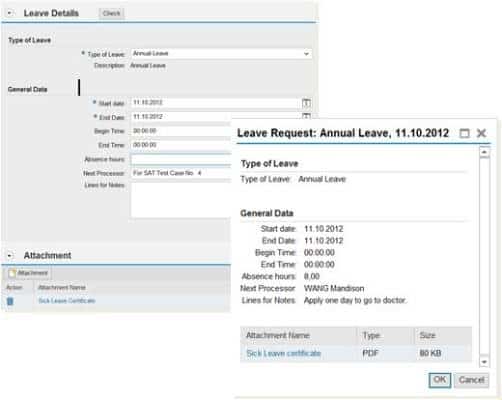
The leave request enhancement for ESS uses ArchiveLink functionality. HR and managers alike can better track, archive, and retrieve this documentation.
Conclusion 
Migrating paper based data can be seen as an arduous exercise for your HR team – but it does not have to be. Using SAP Archive Link, SAP enabled organisations not only create quick access to their documentation, they take advantage of one of the key principles of a relational database – one integrated source of data.
Going beyond Archive Link, there are third party products that your organisation may want to consider Рfor example Open Text products.