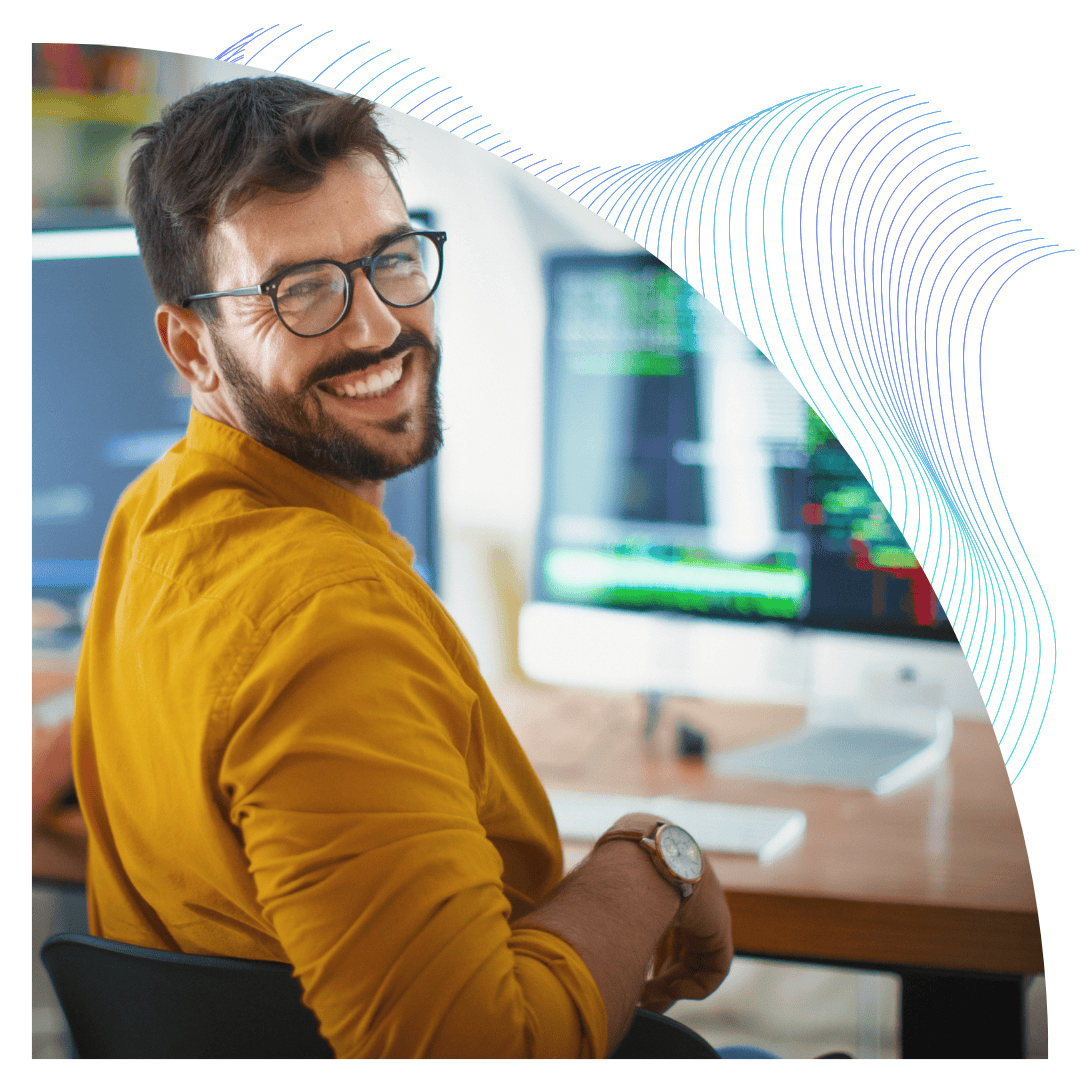Many SAP customers are currently using out of maintenance instances of SAP’s Supplier Relationship Management (SRM) software. This blog considers some of the reasons why customers have deliberately chosen to stay on an unsupported version and reviews the options available to them moving forward.
Why stay on an unsupported version?
The bottom line is that many customers are disillusioned with SRM.
They report that they are using a very limited part of the available SRM functionality – typically indirect procurement – causing the value they derive from the product to be out of kilter with running costs.
The infrastructure that comes with running Development, QA and Production instances of SRM is expensive – and that is without taking into consideration costs related to associated products that may be included in the overall SRM estate, e.g. TREX (catalogue searching), MDM (master data management/internal catalogues) , XI (data exchange).
In addition to the value/cost related concerns mentioned above, customers often find the SRM user experience, whilst slightly better than the old SAP screens, too complex and confusing for their decentralised shopper and receiver communities who often use SRM on an intermittent basis and need it to be an intuitive, lean solution.
Add into the mix some confusion about SAP’s future direction around contract and procurement functionality – is it in core S/4HANA, in SRM or ARIBA? It’s little wonder that customers are baulking at the potential costs of upgrading and have deliberately chosen to stick with an out-of-date version of the product – for the moment.
So what are my options?
Staying on unsupported software is of course not viable in the medium to longer term – so what are the options for customers on SRM 5 or below?
This blog considers four options that the customer might consider:
- Upgrade or migrate to SRM 7.0
- Migrate to SRM 7.0 embedded in the ERP server
- Migrate to MM in ERP and use MM-PUR-SSP
- Migrate to MM in ERP and use Neptune Software apps
1. Upgrade/Migrate to SRM 7.0
A migration or upgrade to SRM 7.0 has advantages: the planned end of mainstream maintenance for SRM 7.0 is 31 December 2025 and as well as the NetWeaver Portal and NWBC user-interfaces, SRM also now encompasses a portfolio of SAP UI5 Fiori apps which improve the user-experience.
However, this approach doesn’t address the imbalance between maintenance fees and the limited usage of the product by the organisation, nor does it address the infrastructure costs issue. On the user-experience front, whilst the addition of Fiori apps does help, typically our experience is that a custom organisational specific user-experience is usually required and as such “vanilla” Fiori apps will need some level of customisation to make them useful and usable.
2. Migrate to SRM 7.0 embedded in the ERP server
As well as SRM running in its own standalone server, SAP supplies a version of SRM which runs inside the main ERP server. Customers have the option to upgrade to this configuration.
This option extends support until 31st December 2025 and addresses the issue of infrastructure costs.
On the downside, only the so called ‘Self-Service Procurement (Classic)’ business scenario is available which may require the organisation to implement process change. Importantly, another downside is that this solution will not be available in S/4HANA, so a transition to S/4HANA functionality would be required at a point in time – note: SAP does intend to provide functionality to transition existing SRM Shopping Carts from this solution into SAP S/4HANA Self-Service Procurement.
3. Migrate to MM in ERP and use MM-PUR-SSP
MM-PUR-SSP is a self-service application which resides in ERP. Approvals are implemented using BRFplus, SAP’s new business rules framework. Customers have the option to transition to this solution.
On the downside, the NetWeaver Portal or the NetWeaver Business Client user-interface solutions available in this option are not as user-friendly as the UI5 user experience and they are not part of SAP’s preferred user interface strategy going forward. Functionally, the product has some deficiencies also, for example MM-PUR-SSP doesn’t support shop with limits – typically an important self-service shopping scenario. Additionally, the shopping cart functionality in ERP will not be supported going forward and customers will need to transition to the self-service functionality in SAP S/4HANA.
4. Migrate to MM in ERP and use Neptune Software apps
All the SRM functionality used by the typical SRM customer is now available in ERP. Absoft has built UI5 apps for the ERP environment using the Neptune Software® application development framework which allow users to shop, approve, and goods receipt the way that they want to carry out these activities in alignment with the customer’s processes and business rules. This solution addresses the issue of infrastructure costs and it ensures that the user experience is lean and fit for purpose – a critical success factor for any self-service application.
Additionally the underlying ERP procurement software will have a standard transition path to S/4HANA Simple Procurement delivered by SAP.
This solution does invoke some costs for licences to use the Neptune software – for an average user base these costs are not onerous – especially when offset against the infrastructure savings.
Summary
This blog outlined some of the reasons why so many SRM customers are currently still using unsupported versions of the software and some of the options they have to change this situation. We summarised key pros and cons of these options with respect to key evaluation criteria such as cost of ownership, user experience and SAP’s Roadmap for the SRM MM-PUR-SSP and ERP.
We hope you found our SRM blog informative. If you’d like to learn more about our recommended options for SRM users, we’d be delighted to hear from you as part of our blog. Alternatively, for a more confidential discussion, please make an enquiry below.