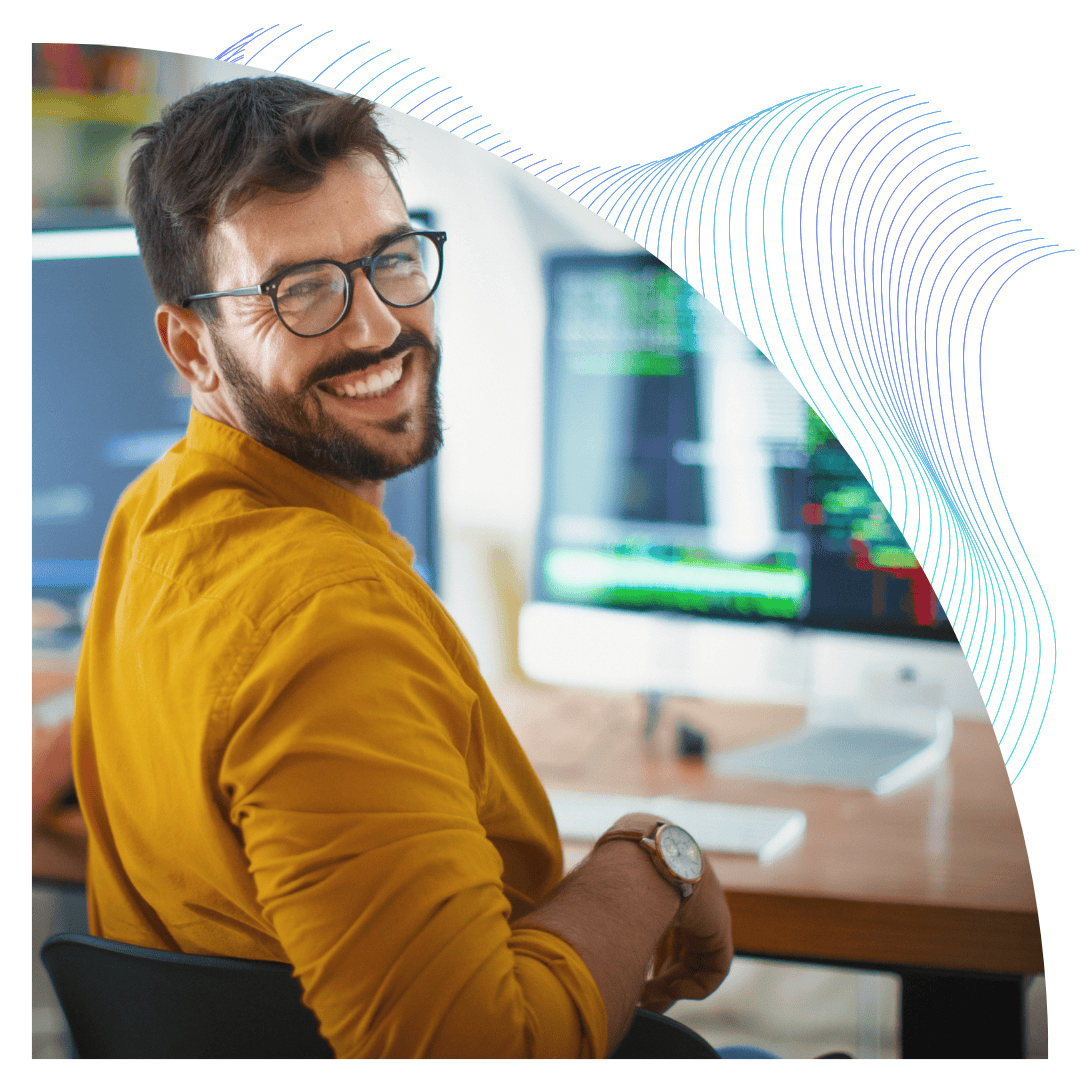In this blog I’ll explore some fundamental ideas around the efficient automated monitoring of your SAP landscape. If you think this blog isn’t relevant because you’re still checking your systems manually, you should urgently rethink your strategy! The demands of users on SAP systems is very fluid and changes rapidly.
Catching the markers of a problem quickly can make the difference between a happy user base, and a frustrated business – reeling from a loss of revenue.
1. Invest in a tool which fits your needs
There are many options available on the marketplace: some hugely powerful but with steep learning curves, some straightforward but limited in functionality. You may even feel that developing your own tool best fits your needs. Combining different tools can also be an effective strategy. In any case, all options should be investigated thoroughly with the emphasis on your actual requirements from the tool: some will print pretty graphs and lengthy reports, but will it get the message you need to you in time to prevent a disaster?
You’ll want a tool, or suite of tools, which enables you to monitor the details you need, alerts you in an appropriate way, and has a convenient way to manage the metrics you monitor. You may have a team monitoring these systems – You should think about how you will manage alert handling across the team too.
2. Monitoring the correct metrics
The trick to metric monitoring is not just to identify you are checking the correct metrics, but also that you are not getting information overload. You’ll need to strike a balance between false positives and false negatives – most of the time this is metric specific.
You’ll probably have to be quite strict in choosing the data you’re actually interested in. It should be information you can act on. There’s little point in monitoring things which you cannot influence – you will just waste time checking through lists of irrelevant alerts. For some types of alerts, a good tip is to only request to be alerted when the errors occur in a large frequency. User disconnections are a good example of this – you won’t want to know if a single user has, as they might just have dropped off wifi, but if half the company is suddenly disconnects, you’ll need to react.
3. Don’t change your landscape to fit your monitoring
This is the cardinal sin of monitoring – To make an unnecessary change to your system, to fit around your monitoring system. We see this often with disks: where a request comes in to shrink a database file, or swap file, so the monitoring system no longer shows an error. In these cases you are fundamentally wasting disk space to suit a monitoring threshold – this is at a quantifiable cost. The correct solution would be to correct the threshold or stop monitoring that metric altogether. The metrics monitored should be things you actually care about!
4. Monitoring the monitor
How will you know if your monitoring systems fails? Should you have another monitoring system monitoring that, but then what will monitor the second one?! Of course you don’t need an infinite number of monitoring systems checking each other! A good strategy is to have a secondary independent system checking the first – this system should ideally be very simple and as robust as possible. The primary system should also keep an eye on this second one. Having some redundancy built in to the monitoring is a good idea, but not just to the servers themselves, but also to the interfaces – a monitoring system which knows there is a problem is no use if it can’t communicate this with you.
We have multiple monitoring systems running over redundant and different communication methods – which alert our consultants to a problem with the monitoring system, even in the event of internet failure.
5. Keep on top of the alerts
You don’t want an inbox so full of alerts you miss important messages, which could result in unplanned downtime. You also don’t want so many alerts you don’t have time to go through every one of them and correct either the monitored system, or tune your monitoring system correctly. It’s important to constantly tune your monitoring parameters to ensure the alerts you receive are always relevant – doing this as you go is the easiest way to maintain this.
At Absoft we have honed our monitoring service over many years. If you feel your current monitoring solution is too burdensome, or you don’t have one at all, get in touch below to discuss if we can help you further.
We offer solutions which not only monitor your systems for you, but manage them for you too. Find out more about them here.