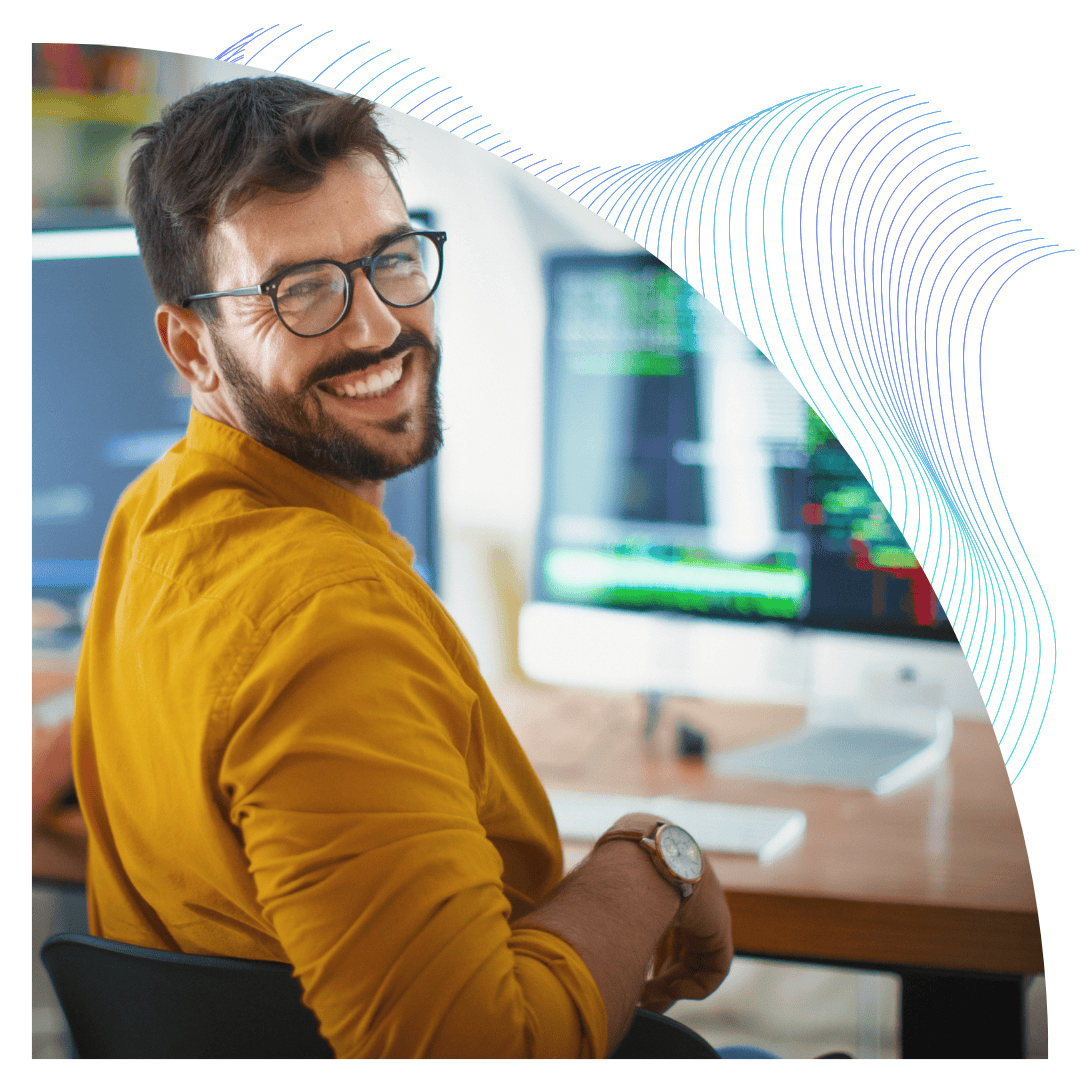Cloud platforms are a hot topic for a good reason and choosing the right one for you depends on numerous factors. In this blog post, I’ll focus on SAP Business Technology Platform (SAP BTP, or as previously known SAP Cloud Platform) and cover not only what it is and use cases, but also how to identify whether it is right for you.
What is SAP BTP?
Let’s start with the explanation of what SAP BTP (Business Technology Platform) is.
A good real-life analogy is cooking. If you want to cook a meal, you need a recipe, go to a supermarket, and buy the ingredients you need. Now you are ready to cook your favourite meal which will satisfy your hunger. SAP BTP follows similar principles.
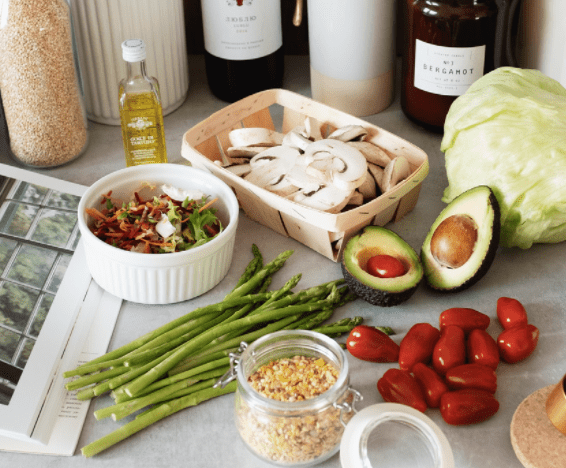
BTP is not a single system. It is an umbrella term, a platform with many things available – just like the supermarket. On the platform you can choose a blend of different services – hosted in the cloud (our cooking ingredients), needed to provide a solution (our favourite meal), to optimize your business processes (satisfy the hunger), create an engaging digital experience, and build and extend SAP applications, quickly.
Launched in 2013, the cloud platform has been around for a while. It went through a few renaming, known as SAP Cloud Platform, initially. In January 2021 it was rebranded to SAP Business Technology Platform. So, if you are reading about SAP Cloud Platform online, for example, the source would likely refer to BTP using the new branding.
What is included in SAP BTP?
A good starting point with BTP is the SAP Discovery Centre. On this website you can learn more about all available services that are provided by SAP BTP, read their description, check pricing, future roadmap and view customer stories.
The cloud platform is ‘pick and choose’. This means that you only select and pay for the services you need, not for the whole lot.
You can also browse through missions which include best practices and step-by-step guidance for implementing different use cases. In short, they show you how to combine certain services together to deliver a solution.
Just like products in the supermarket are grouped together and shelved in different aisles (meat, vegetables etc.), so are services on BTP.
The cloud platform offerings are divided into four different categories:
- Database and data management
- Analytics
- Application development and integration
- Intelligent technologies
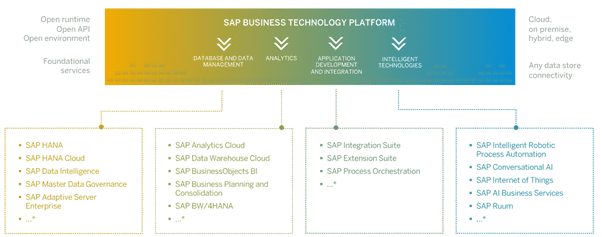
Image Source: https://www.sap.com/uk/products/business-technology-platform.html
As you can see the BTP offering is quite wide, and it wouldn’t be possible to touch on every aspect in this blog post. Each BTP category or even a subcategory could be quite a long article on its own if covered in depth.
Being an SAP Developer I will focus only on developer-related topics: application development and integration, talking in more detail about SAP Extension and SAP Integration suites and walking you through a sample use case from the discovery centre.
SAP BTP - Extension Suite
We all know that standard SAP software doesn’t cover the scope of all the company business processes. There is always a need for a new app, a new report, or a new functionality. That’s when the Extension Suite comes to play. It is a core element of BTP that offers services which allow you to extend your standard SAP system with new applications.
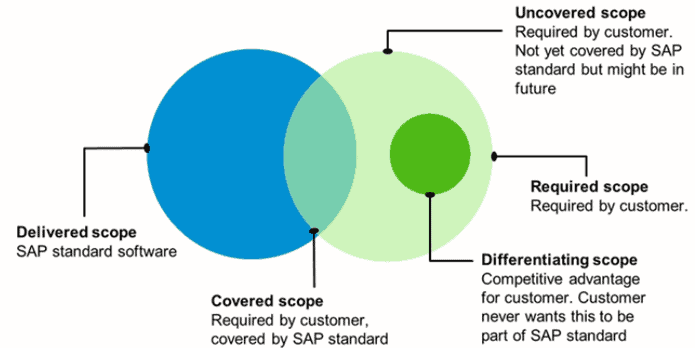
Source: SAP Extension Suite (CLD200) manual
Extension suite use case: Side-by-side extensibility
As an example use of the Extension Suite services, let’s walk through the mission SAP S/4HANA Side-by-Side UI Extensions on SAP BTP from SAP’s discovery centre.
The goal of this use case is to create a FIORI application that will allow the Sales Executives to access Business partner data outside the company intranet. The app will run on BTP and communicate with the S/4 HANA on premise system using an existing standard API.
To achieve this, we will need the following services on BTP: SAP Business Application Studio, SAP Connectivity Service, HTML5 Application Repository, SAP Launchpad.
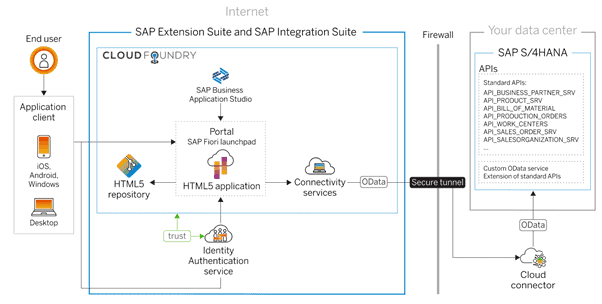
Source: SAP Discovery Centre
SAP Connectivity Service
The first thing that needs to be done is a connection setup between BTP and our on-premise system using Cloud Connector. We have to do to it to enable our FIORI app (which will be hosted on BTP) to communicate with our on-premise S/4 HANA system using an OData API.
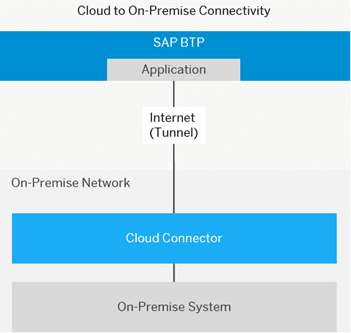
SAP Business Application Studio
Once we have got our connection up and running, we can start building the FIORI app. This is done using SAP Business Application Studio. It is a development environment that allows you to build the user interface of your business application leveraging the SAPUI5 library and FIORI design language.
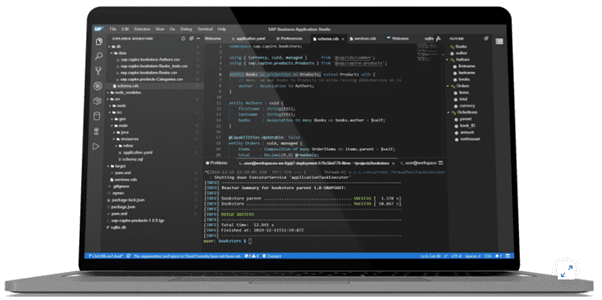
HTML5 Application Repository Service

After the development of the application has been completed – the app needs to live somewhere. HTML5 repository is a home for all your SAPUI5 apps and provides a runtime for consuming the app.
SAP Launchpad Service
The last step of our extension journey is the launchpad. This is the central point of access to SAP, and a place that the user will access and be able to launch our new custom Business Partner FIORI app by clicking a relevant tile.

Side-by-side extensibility on BTP – The benefits:
- We can start development process quickly by subscribing to the necessary services, available instantly in the cloud – no need to rely on the infrastructure team to install all the tools
- No need to upgrade your on-premise system to have the latest UI5 version and configure the FIORI Launchpad components as the BTP launchpad will be leveraged
- The total cost of ownership is lower as there is no need of manual system upgrades during the lifecycle of your services, everything is done automatically by SAP, and there is always the latest version of the UI5 library and FIORI Launchpad available
- Keeping the core clean of your on-premise system – decoupling code from the core system which means that future updates can be easily done without breaking your custom processes
SAP BTP, ABAP environment

ABAP in the cloud is also available as a service and a part of the ‘Extension Suite’ on BTP. The FIORI application development example described above shows only the user interface building part, leveraging an existing standard SAP API for the backend.
In most cases, the requirement is more complicated, and a standard API is not available, or is not fit for purpose. In that situation, you have to develop your own OData API. If you have an on-premise system then you can use it to develop your backend services easily. But to do a proper ‘side-by-side’ extensibility and keep the core system clean (Teched 2018 mantra) or if you are on S/4 HANA Cloud system you may want to use the ABAP in the cloud system (also called Steampunk).
Although it is an ABAP system, developers who are familiar only with ECC based ABAP development will need some upskilling. There is no SAP GUI – the development takes place in Eclipse. For developing OData services, the developer would have to learn the ABAP RESTful Programming Model framework which is heavily based on CDS views and optimised for HANA database.,
SAP BTP - Integration Suite
The Integration Suite, as the name indicates, is an integration platform as a service (IPaaS), enabling us to integrate on premise and cloud applications. It offers out-of-the-box integration packs, APIs, events, domain models and connectors to jump start your integration projects. It is a natural successor of the popular SAP PI/PO on premise system, which won’t be supported anymore by SAP after 2027 (standard maintenance) or 2030 (extended maintenance).
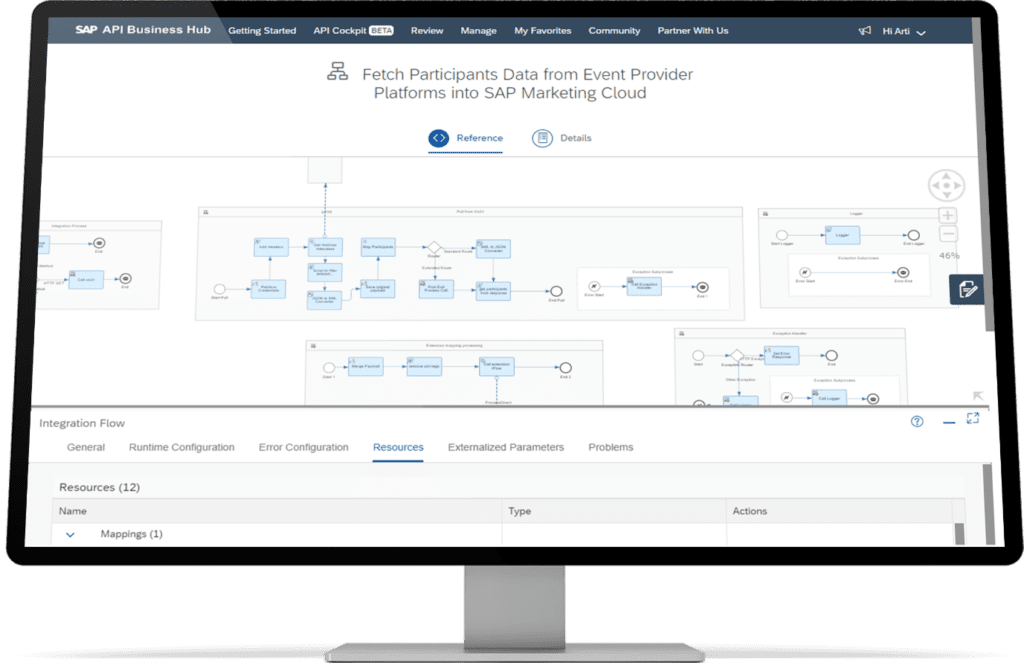
The Main features of the Integration Suite are:
- Cloud Integration – connecting processes and data with a variety of integration approaches and out of the box features
- API Management – enables you to publish and manage the lifecycle of your APIs which can be easily accessed by your consumers, partners, and employees
- Open Connectors – out of the box connectors for 160+ third party SaaS applications (e.g., Salesforce, SharePoint)
- Integration Advisor – AI based library of integration proposals that speeds up the content creation by almost 60%
- SAP API Business Hub – A catalogue of standard SAP APIs and business events.
These services are not available separately but are provided as part of the Integration Suite service plan.
Integration Suite – use case – Integrating S/4 HANA Cloud with SharePoint
To get a better understanding of how the Integration Suite can be used, let’s use one of the examples from the discovery centre: Publish Documents from SAP S/4HANA Cloud to SharePoint. It shows you how we can integrate an SAP System (S/4 HANA Cloud) with a non-SAP System (SharePoint) and publish billing documents in SharePoint so they can be easily accessed by a wider audience.
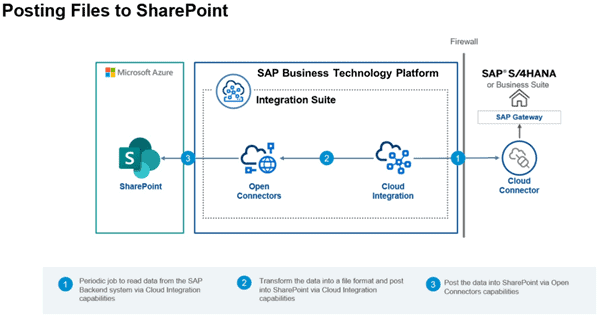
Source: SAP Discover Centre
To integrate these two systems, you will make use of the following components of the Integration Suite: Open Connectors, Cloud Integration, and the Billing Document API available in S/4 HANA Cloud to fetch the PDF document.
Open Connectors
The first thing you need to do during the integration process is to be able to connect to the SharePoint application. The Integration Suite provides an out of the box connector for SharePoint, which will simplify the connectivity process and take care of authentication. With this technology, you will be able to create a SharePoint connector instance which then will be used in the Cloud Integration part.
Cloud Integration
Cloud Integration is the main application to create the workflow of your integration process and glue all the components together. You will:
- Set up the timer and frequency of the periodic job to read the data
- Use the OData API to retrieve the document data from your S4HANA Cloud system in BASE64 format
- Post the Billing Document data into SharePoint using an HTTP adapter and SharePoint connector instance
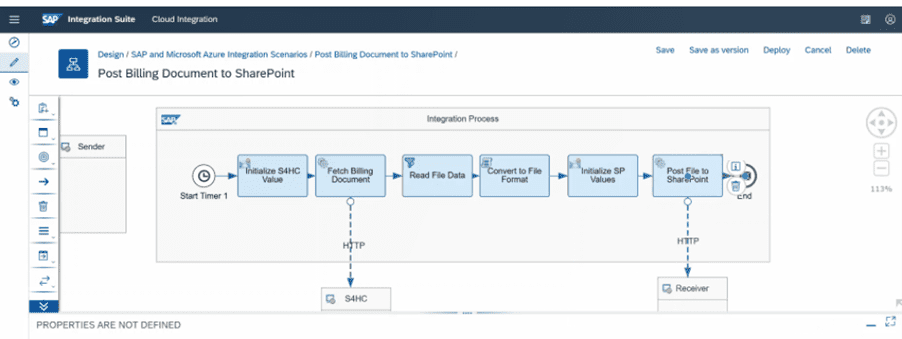
Source: https://blogs.sap.com/2020/09/29/part-3-posting-documents-to-sharepoint-create-post-file-to-sharepoint-integration-flow/
As you can see from the use case above – with the use of out of the box components such as the SharePoint connector, Billing Document API, and the integration patterns from Cloud Integration you can easily send the data between two systems.
SAP BTP Trial
If you would like to try SAB BTP before you buy, you can sign up for a trial or free tier versions, play with different services and build a proof-of-concept solution. Caveat: not all services are available on the trial or free tier versions.
Why choose SAP Business Technology Platform?
Cloud platforms are a hot topic nowadays as they allow for plenty of business gains like agility, speed of innovation, cost savings through lower TCO, faster time to market, greater efficiency and flexibility, etc.
There are several main competitors out there (SAP Business Technology Platform, Microsoft Azure, Amazon AWS, Google Cloud) offering services unique to each vendor as well as some which are similar. They also differ in terms of price and technology they have been implemented with.
Is SAP BTP the right platform for you?Â
It depends! It depends on your business use case, team skillset and budget among other things.
- For example, if your company is using an S/4 HANA system, FIORI is your UI strategy and you would like to create a custom FIORI app then SAP BTP – Extension Suite is a natural choice, offering all the tools you need. If you want to host your app on-premise Launchpad rather than on BTP FIORI Launchpad, then just subscribe to the SAP Business Application studio and the Connectivity Services and you are set to build new apps.
- Another example is integration. If you want to integrate your SAP system with a non-SAP system, you can explore the Integration Suite if it is the right solution for you. Check the available connectors, APIs to kick start your integration journey.
Â
As I mentioned at the beginning, this blog post is only scratching the surface and showing it from the developer’s point of view. There are many other cool things like HANA database in the cloud, SAP Analytics Cloud and so on. Get in touch with our team to discuss further, we can help you get the most out of your SAP investment.Â
Article by: Radek Chudziak, Senior SAP Developer
Did you find this article useful? View more detailed articles and use cases on: