Most people working with SAP have heard of SAP HANA and understand that it is the future, but wonder how difficult it is to get into. IT managers wonder about the implications for the organisation running the project. This blog covers some of my experiences on the difficulty of SAP HANA projects.
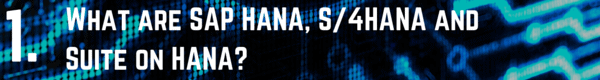
SAP HANA is SAP’s new flagship database product, which enables simplified data models whilst providing real-time reporting on your live data, and superior analytics performance. SAP HANA is an alternative to database products such as Oracle or Microsoft SQL Server.
Suite on HANA is the existing ERP 6.0 software running on the SAP HANA database instead of one of the previously supported database. You get a performance boost and real-time analytics without changing the business logic.
SAP S/4HANA is SAP’s new ERP product that takes full advantage of the possibilities of SAP HANA, with a wall-to-wall Fiori user interface, a simplified data model and recentralisation of the growing smorgasbord of business systems that now surround a typical ERP implementation.

To use the SAP HANA database, you need to license it. You also need a new license to move from a current ERP system to S/4HANA, or to use Simple Finance.
You can only get relevant information about this from your own account manager at SAP, or your VAR reseller. No other third party can get any information on the pricing or deal SAP will offer you. The first step is to start the discussion with your account manager to find out what the implications will be.
Get Free HANA!You can run Solution Manager 7.2 on SAP HANA as soon as it is released, with no additional license fee if your organisation has a valid SAP maintenance agreement. See the roadmap and usage rights for further details. Running Solution Manager on SAP HANA is a fantastic way to test out SAP HANA without any license cost and without touching your core business systems. |

The SAP HANA database runs on specialist hardware with an appliance model. The hardware vendor is responsible for sizing and delivering the working appliance with HANA installed. The first step is to engage in conversations with your favourite hardware vendors to get their bids for your implementation.
When it comes down to costs, they are higher than for a traditional DB server but those costs are reducing as in-memory technology for enterprise class applications becomes more commonplace. You can check the HANA memory sizing for your existing ERP system by running report /SDF/HDB_SIZING. I’ve seen HANA appliances with only 64GB or 128GB of memory running quite happily.
I have been in quite a few meetings between our customers and their hardware vendors and I’ve seen a huge variety in the levels of responsiveness and cost. It is definitely worth contacting vendors other than your normal vendor. A good vendor will be very proactive in providing the SAP and hardware expertise to design a working appliance based on your requirements.
There is flexibility for non-production systems; you can run them without a certified appliance. You can make significant cost-savings by using your existing infrastructure. For strictly temporary unsupported systems, you can get HANA running on almost any hardware with enough RAM; I’ve even got Suite on HANA successfully running on 6 year old hardware with AMD processors.
The tailored datacentre integration (TDI) option lets you use your own SAN storage or virtualisation. TDI breaks the appliance model but gives more flexibility to save costs. You will need a certified consultant to install SAP HANA, and you will need to complete certification of the hardware with SAP. The hardware vendors will offer their TDI options to you when you start discussing your HANA requirements with them.
A lot of our customers have cloud-first strategies now. Large scale SaaS offerings don’t suit everyone; if they are not flexible enough then there are other options. Our customers tend to select the best infrastructure (IaaS) provider for their needs, then either manage it themselves or pair it with a managed service. IaaS with a managed service means you pay a fixed monthly price and forget about it just like SaaS, but also get the flexibility to do anything you need to and change providers easily.
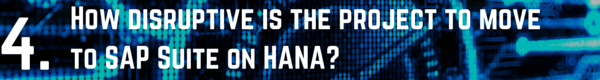
If you already have Business Suite i2013 (eg. enhancement package 7 or higher for SAP ERP 6.0), then moving to an SAP HANA database is a simple technical change to your system that does not need to affect any business logic.

ERP 6.0 Enhancement package 7If you are an existing SAP ERP 6.0 customer, the first step is to ensure you are on at least enhancement package 7. The main prerequisite to enhancement package 7 is to eliminate NetWeaver 7.0 from your landscape to ensure interoperability. Functional testing is required for this step, but if you don’t activate new functionality there are unlikely to be major problems with standard SAP. You will need to test all your custom developments and might require some development effort to resolve integration issues with the updated code. In general, enhancement packages are far less disruptive than upgrades such as the SAP R/3 4.6C upgrade to SAP ERP 6.0 was. If you haven’t done an enhancement package application before, it is worth considering the benefits that are opened up to you and trying one in a sandbox system. |
After the SAP ERP 6.0 Enhancement Package 7 upgrade, you perform a system copy from your current database to Suite on HANA. These system copies are performed routinely, we’ve done hundreds of them over the years as customer’s systems need to migrate to new hardware, new operating systems or new databases.
There are some HANA-specific steps during preparation, but I’ve found the system copies to HANA to be among the most straightforward I’ve ever done. SAP have clearly put a lot of effort into ensuring the system copy process runs very smoothly and without bugs.
The migration takes the form of an export followed by an import. The time taken for the export depends on your system size and current hardware performance, but less than 6 hours is not unusual. The import is usually faster than the export.
Not including the enhancement package, you can expect around a week of effort to move an SAP system to SAP HANA. The business logic is not changed so minimal testing is required, mainly focussed on interfaces.
After the system copy, you are live on Suite on HANA. You can deploy analytical Fiori apps, you can install Simple Finance and you can connect Excel or Lumira up to your SAP system to get real-time reporting.
Data Migration Option (DMO)You may find the multiple project steps and downtimes to get from where you are to where you need to be are too much disruption for the business. The solution is the Data Migration Option (DMO) in Software Update Manager (SUM), to perform an in-place upgrade to enhancement package 7 and migration to the SAP HANA database in one step. You can also use DMO to go directly to SAP S/4HANA from a non-HANA source database. The main benefit of the DMO option for SUM is the one step process requiring only a single downtime and a single round of regression testing when compared to a split migration and conversion.
|
Simple FinanceAfter you have Suite on HANA, you can deploy SAP Simple Finance which replaces the SAP FI module. The business case for SAP Simple Finance is improved period close times enabling simpler real-time reporting for faster business decisions, and improved user interface resulting in lower training costs and higher productivity for finance staff. SAP Simple Finance is included in S/4HANA, so it may now be more sensible to skip SAP Simple Finance in your ERP system and move directly to S/4HANA. Conversely, you might want to reduce the volume of change and break the upgrade into two projects by deploying SAP Simple Finance first. |
Optimised Joint Venture AccountingJoint Venture Accounting (JVA) is an area of SAP but one that comes up a lot in asset-intensive industries, particularly Oil and Gas. JVA uses a lot of intensive batch processing. With Suite on HANA, you can replace the ABAP code for JVA with new code that is optimised for the SAP HANA database, leading to a significant performance increase. In SAP’s lab tests the JVA cutback report that took more than 5 hours on the legacy database was able to run in only 35 minutes with Suite on HANA. After optimising the ABAP code for HANA, this was reduced to only 22 minutes. |
Out-of-the-box Real-Time ReportingAs soon as you go live with Suite on HANA you can do real-time reporting on SAP ERP data. You might be able to replace some BW reports with real-time reports, or improve the granularity of existing reports. SAP HANA supports most open data standards, including ODBC so you can connect virtually anything to the SAP HANA database to report directly. This is a fundamental change to how SAP software worked before as users connecting directly to the database was mostly verboten, whereas now end users are encouraged to connect directly. Connect Microsoft Excel to HANA (finance users love this one), try out Lumira which is a brilliantly simple reporting tool, connect your BusinessObjects to SAP HANA, or make your own reports in any language with an ODBC library. Your users being able to make real-time reports with familiar tools like Excel is a huge benefit to running Suite on HANA, and it’s where you can start to see the benefits. Does your warehouse manager currently know what percentage of the stock fills 80% of the orders? If not, why not? They can now! |
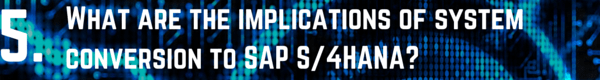
Since 15th March 2016, S/4HANA 1511 has been generally available so all customers can now convert their systems to SAP S/4HANA, as long as they have bought an S/4HANA license.
On the technical side, if you already have Suite on HANA then you only need to run the S/4HANA conversion with Software Update Manager (SUM). If you do not have Suite on HANA, you need to use the Data Migration Option (DMO) of SUM to perform the conversion to S/4HANA as described in the side box.
On the functional side, you need to consider the simplifications list that describes the concepts that have been changed or removed in order to achieve the simplifications of S/4HANA. You also need to review your custom code.
The process is valid only for systems that are already Unicode compliant, non-Unicode systems cannot be converted to S/4HANA with the DMO option of the Software Update Manager thus the source system should be converted to Unicode prior to the conversion to S/4HANA
Whilst the move to S/4HANA is designed to be a streamlined conversion process, it is a functional upgrade so your business logic is changing, meaning full testing and issue resolution. S/4HANA conversion is one peg higher in difficulty than simply going to Suite on HANA.

SAP S/4HANA is still ABAP code running on a SAP NetWeaver Application Server (AS). The SAP GUI is still there, although the main user interface is based on SAP Fiori so there are new concepts to learn there, but otherwise the technology is very familiar apart from the obvious SAP HANA database.
At launch, S/4HANA was equivalent to SAP ERP 6.0 EHP7 with Simple Finance. Now, Simple Logistics is present and replaces a lot of the logistics functionality. Over the coming years other modules will be replaced in a similar manner. New modules retain backwards compatibility with other modules and, theoretically, custom code.

SAP HANA itself has a graphical management console, has all the familiar concepts that are transferrable from other database platforms, and is very robust and simple to manage. It’s a new platform so it has no technical debt or backwards compatibility to maintain. I consider the database administration (DBA) of SAP HANA to be of similar complexity to Microsoft SQL Server, and easier than products like Oracle and DB2.
S/4HANA is a new ERP product with a new license fee. SAP need to be able to win tenders to sell their new product into the market that is already saturated with their existing product, so it is of no surprise that they have made it as easy as possible for existing customers to physically move to S/4HANA.
SAP S/4HANA is revolutionary, sold on the business case that it is a new product that can make an improvement to your bottom line. But there is also evolution present in SAP S/4HANA. SAP have decades’ worth of existing ABAP code, an army of experienced consultants and a huge installed base of customers. When you dig into S/4HANA and the underlying components, the concepts are very familiar.
All my experiences of working with SAP HANA so far have been less challenging than I expected because SAP haven’t had any choice but to make it that way. There is a lot to learn, but it’s more achievable than most people think.








