
With the focus on SAP HANA, the benefits of other database platforms are harder to see.
The business case for upgrading from SQL Server 2005 is quite clear as maintenance is ending next year, but a lot of customers are already using SQL Server 2008 or 2012 and have been asking us for information on the benefits SQL Server 2014.
This blog lists seven reasons to consider upgrading your current SQL Server, whatever version you are currently on.

SAP state that you must run your systems on a database platform that is under vendor maintenance. The maintenance end dates for SQL Server are as follows:
SQL Server Version | Maintenance Ends |
| SQL Server 2005 | 16th April 2016 |
| SQL Server 2008 | 9th July 2019 |
| SQL Server 2012 | 12th July 2022 |
| SQL Server 2014 | 9th July 2024 |
If you currently run SQL Server 2005, you need to think about upgrading immediately.
SAP will support non-HANA databases until 2025, so as SQL Server 2014 is supported until 2024 it is the ideal choice to ensure you will not be forced into a SQL upgrade again.

You need to confirm with your SAP VAR Partner or with SAP, but generally if you buy SQL Server from SAP you can upgrade to the latest version without any additional license cost required. The only cost is the time taken for the upgrade.

SQL Server Compression has been available since SQL 2008, but is only the default for new installations so it is not as widely used as it should be. Your database can shrink by 50-80%, which not only saves disk space but also improves performance through reduced disk IO. A smaller database allows you to make more copies of your production system for testing or sandboxes, and can help your existing hardware last longer.
An in-place compression is possible, but it’s often better to perform an SAP export and import to upgrade your SQL Server and Windows to the latest versions and renew the hardware in a single project.
There is further information on SQL Server compression available in my previous blog, Reduce you SAP Database size with Microsoft SQL Server Compression.
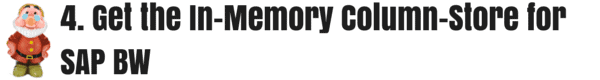
A column-store database stores data sequentially by column, rather than by row. Most traditional databases are row-store by default, but column-store databases are optimized for selecting or aggregating data without requiring an index. SAP HANA uses column-store for most tables, and other database vendors are adding column-store to their products too.
In SQL Server 2012, SAP started to support read-only column-store for BW. In SQL Server 2014, SAP added support for writeable column-store. Using SQL Server 2014 In-Memory Optimized Columnstore with SAP BW offers some of the benefits of in-memory column storage without the cost of an SAP HANA migration.
The benefits of using the column-store are:
- Improved compression for reduced space usage. Changing from SQL 2008 compressed row-store to SQL 2012 column-store can halve the size of data, and changing to 2014 can half the size again.
- Improved query performance. As SQL Server keeps the data in both row-store and column-store, the most optimised storage is selected for each query.
- Faster BW processes. As column-store requires less indexes, you can load data faster as a result of having less indexes to update. Data load times are a major limitation on BW for our customers, so this is an important advantage.

If you have invested in Windows Server 2012, only SQL Server 2014 is fully optimised to take advantage of the new features that are included. If you haven’t invested in Windows Server 2012 yet, bear in mind that Windows Server 2003 is out of maintenance in July 2015.
SQL Server 2014 allows you to make better use of solid-state disks to extend the buffer pool. There are also extensions to the Resource Governor in SQL 2014 to allow control over CPU, memory and disk I/O usage for each SAP instance.
The Storage Spaces feature in Windows 2012 allows you to make use of make use of tiered storage to improvement availability and performance. It is supported by SQL Server 2014.

Backups are often an overlooked security risk, as they contain all your data but are sometimes left less protected than the original copy.
Backup Encryption is supported in SQL Server 2014, with no third party tools required. If you already have encrypted backups you can reduce cost by eliminating third-party tools.
As well as improving security, encrypting backups permits more flexibility to use cost-effective storage options. You can keep encrypted backups in cloud storage or with a third party off-site to further reduce the costs and effort required in backing up your landscape.

The hybrid cloud option is gaining popularity, with most organisations now looking at the cloud to reduce cost and improve flexibility. There are some concerns about the risk of diving straight in with production applications, but moving certain functions to the cloud is a great low-risk strategy.
If you run SQL Server 2014 on-premise in your own datacentre, SQL Server 2014 lets you send your backups directly to the cloud with Microsoft Azure Blob Storage and the new Backup to URL functionality. Reducing the administration effort and physical storage requirements for backups can reduce cost.
SQL Server 2014 is optimised for the hybrid cloud, with new tools to migrate databases between the cloud and on-premise, and tools to replicate databases between the cloud and on-premise.

It is vital that you use a SAP-supported procedure to upgrade your database to ensure that SAP will continue to support your landscape.
In many cases, the best approach is not to upgrade, but to perform an SAP export and import to new hardware.
An export and import provides the following benefits over an in-place upgrade:
- If you time it right, you can also replace hardware that is reaching end-of-life
- Virtualisation or moving to the cloud can be completed in the same step
- You can get the latest operating system and the latest database in one project
- Database compression can be activated by default, without the need for a separate compression step
- The project is virtually risk-free as the SAP system is left untouched on the original hardware throughout the project.
For more information about the topics covered in our blog, contact Absoft today via: info@absoft.co.uk or T: +44 1224 707088 to speak with our SAP consultants.







