Why you should read this blog?
From our experience at Absoft many customers are looking to implement an Employee and Manager Self Services Solution or are ready to upgrade their existing solution and are confused by the many options available and most recent changes in technology. Many organisations are not yet considering, or have ruled out, a move to Successfactors or S4/HANA in the near future and want to enhance their existing ERP solution and extend its lifespan – now! With specific reference to the area of self-services our customers are seeking advice from Absoft on the latest developments in this area and the technical requirements to achieve their goals. This blog aims to provide an overview of those options and answer some of the recurring questions we hear.
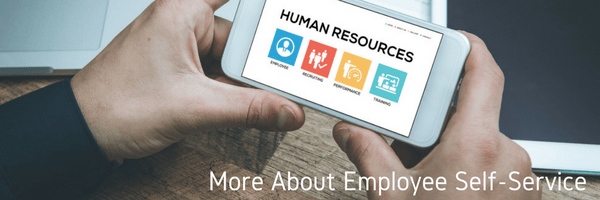
Employee and Manager Self Services (ESS & MSS)
Absoft have implemented and continue to support SAP ESS and MSS solutions for our customers which are delivered via the initial Web Dynpro Java Portal through Web Dynpro ABAP and provision via the Netweaver Business Client and we are now keeping abreast with the developments in the area of HR Renewal and Mobile Solutions such as Fiori and Neptune and assisting in these implementations.
For many of our customers who already have an ESS and MSS solution which continues to be fit for purpose or who don’t have the budget to upgrade to the most recent technologies, we can still identify enhancements which could provide an immediate impact on the user experience. A simple Business Process Review to identify improvements to existing applications and where additional functionality could be implemented, could provide a relatively quick return and relieve further burden on employees. Absoft have already helped several of our customers optimise their existing ESS/MSS solutions. A simple example being the added ability to attach sick notes and other documents to leave request which can then be viewed during Manager Approval or the bespoke incorporation of other master data infotypes such as those for HESA to assist the for the Higher Education Sector in the collection of data for their annual HESA Return.
User expectations continue to look for improvements to the user experience, a modern feel from the system, mobile applications and most importantly improvements on how SAP can assist them in making their day to day operations more efficient. This especially rings true where cutbacks have reduced the headcount in many departments and the workload for the remaining individuals increases. In addition to this, for years, there have been gripes about the usability of the SAP GUI, namely due to the lack of training investment during SAP implementations. So, what options are there to relieve the burden of your HR departments and further engage and assist your employees whilst remaining on-premise – HR Renewal is a good place to start looking.
Why HR Renewal?
HR renewal is an add-on to ERP Enhancement packages that delivers a new look and feel for users for both self-services and processing of day to day transactional tasks. HR Renewal is more than a self-services solution as it not only provides services for employees and managers, it provides a new way of working for HR and Payroll professionals, and a move away from the SAP GUI. Its modern appearance provides a single point of entry for all applications that a single employee might have access to in the organisation. It combines the latest SAP UI5 technology (a collection of technologies which use HTML5) and existing Web Dynpro ABAP applications to ensure user satisfaction. Yes, WebDynpro ABAP applications will slowly be replaced by UI5 but they will still be operational for many years to come. In terms of functionality on top of access to all ESS and MSS functionality, HR Professionals have a dedicated ‘Actions Lane’ where they can start the process of hiring an employee, they can make additional master data changes to employees and organisational objects and use the Analytics lane to execute reports plus much more. There is also the added bonus of the Payroll Control Centre so your payroll professionals finally have a new platform to assist in their day to day operations too.
One of the key benefits of HR Renewal is that all the possibilities of implementing solutions to meet customer specific requirements still exist, whereas customisation is known to be less achievable with Successfactors Employee Central and other cloud solutions where there are many restrictions, and the overall package is far more ‘out of the box’. However, customers may make the decision to develop new customer specific applications using WD ABAP due to a lack of skilled UI5 developers at this time and that is fine because that option is still available. Technically, HR Renewal 1.0, requires EHP6 and HR Renewal 2.0 requires EHP7.
What about SAP Fiori?
Browser based, SAP Fiori is built 100% on SAP UI5 mobile technology and delivers a number of pre-built applications with minimum configuration required. Best of all there is no extra licence cost to existing SAP users, as it is made available in the underlying license of SAP Software. Therefore it provides a cost-effective option for quickly providing self-service functionality for employees and managers, greatly accepted for its ease of use and simplicity, if you aren’t looking for a highly bespoke solution. Fiori apps can be accessed from both mobile and desktop devices, via the ‘Fiori Launchpad’ and in terms of HCM Apps there are currently 15 most of which can be launched from a desktop/laptop and mobile devices such as mobile phones, iPad and other tablets. There are standard options for basic customisation such as what fields are shown and it is possible to develop custom applications if UI5 skills are held. SAP have already improved and released updated versions to many of the standard apps too.
Existing Fiori applications:
- People Profile
- Employee Look-up including organizational view
- My Team Calendar
- My Leave Requests
- My Timesheet
- My Paystubs
- My Benefits
- Approve Leave Requests
- Approve Timesheets
- My Services (currently only available on Desktop/Laptop)
- Team Services (currently only available on Desktop/Laptop)
- My Travel Requests
- Approve Travel Requests
- My Travel and Expenses
- Approve Travel and Expenses
To have access to the most recent apps (such as MyTravel) and features of Fiori it is recommended to have SAP enhancement package 7 for SAP ERP 6.0 SPS01 or higher although it is possible to implement Fiori on lower EHPs if you have a high SPS but it won’t provide all the latest functionality.
So, HR Renewal or Fiori?
You don’t have to choose one or the other, you can have a complimentary solution! Both operate on SAPU15 technology and it is now possible to load the SAP Fiori applications from within the HR Renewal landing page. This means that the applications you wish to be made mobile can have the same look and feel whether launching from the HR Renewal landing page (desktop) or mobile technologies (as opposed to having one application for requesting leave via the desktop and a different looking application if doing so via your mobile device). This greatly supports the users and the uptake of both services. The strategy is that more and more HR Renewal applications will be made available as Fiori Applications. However, the HR and Payroll functionality via HR Renewal make a strong case for a combined HR Renewal/Fiori implementation as well as the availability of those applications not yet on Fiori. Of course, either solution will require to have the backend R/3 building blocks configured in any related module for the applications to operate.
What is the Neptune UX Platform?
The Neptune Software Platform is a UX platform, which acts as an add-on to SAP, and is compatible with SAP versions going back nearly a decade—from SAP NetWeaver® 7.01 to SAP S/4HANA® and SAP Cloud Platform (SCP) – So, no need to upgrade your current SAP system if you are looking to begin using UI5 applications within your business.
The Neptune Platform provides us with 2 things:
- The ability for ABAPer’s to ‘easily’ develop bespoke applications to meet specific customer requirements and processes.
- Access to a number of template Fiori applications, including, but not limited to:
- Employee Profile
- Leave Request
- Leave Request Approval
- My Paystubs
- Timesheet Entry
- Timesheet Approval
What are the Key differences between Fiori and Neptune?
Fiori requires the customer to be on a specific SAP Release and Enhancement Package whereas Neptune can quite easily be implemented at any level.
For further information on Neptune, see our Absoft Blog, ‘An ABAP Developers Dream’
For more information on any of the above solutions and help to define your self-services roadmap, please get in touch with us via: info@absoft.co.uk or (+44) 1224 707 088








